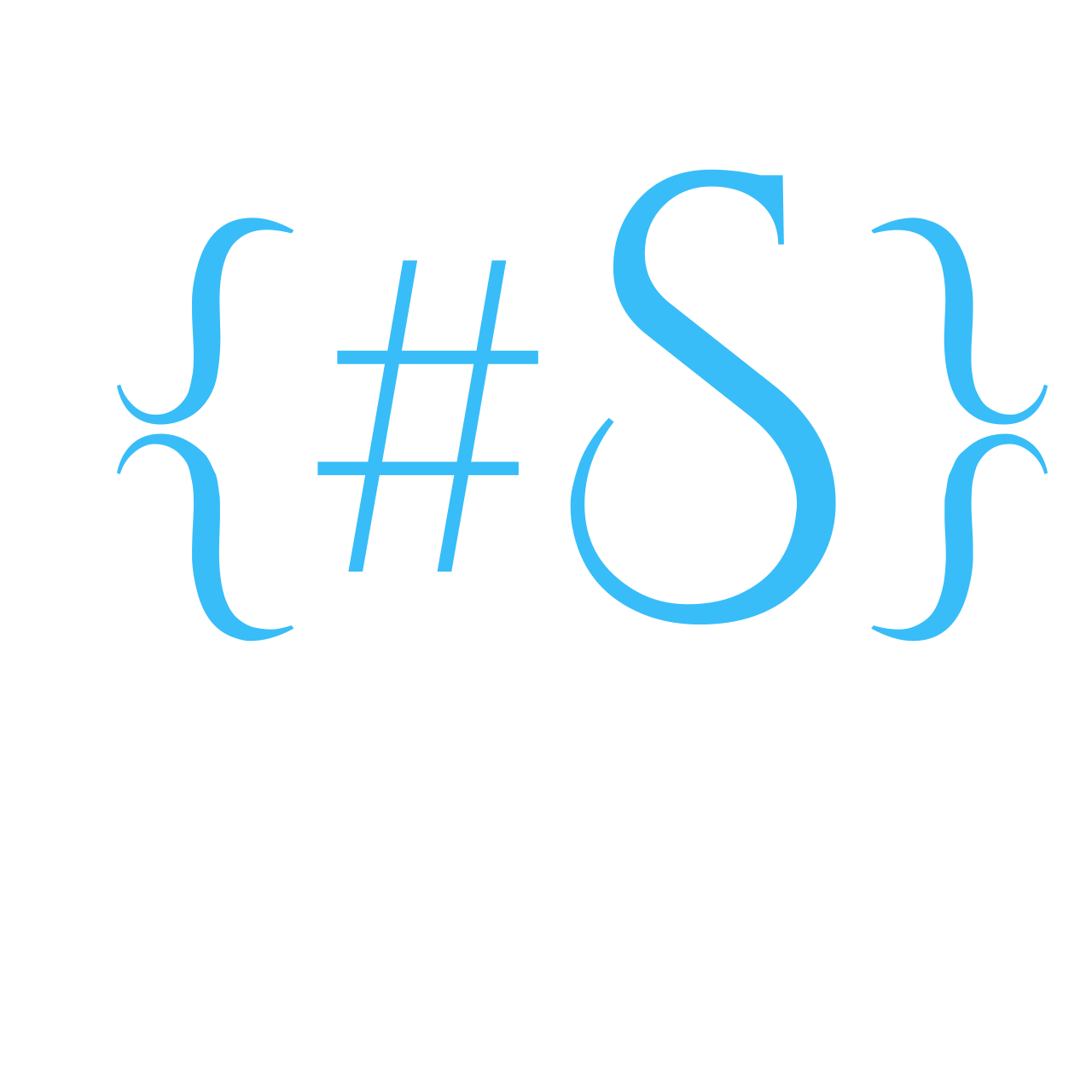Labs
Install & Configure Reverse Proxy (Traefik)
A reverse proxy is a server that sits between client requests and the backend services (or servers). It handles incoming requests, forwards them to one or more backend services, and then returns the response to the clients. Traefik proxy is one good example.
Installing Docker server in the Homelab
The first VM that will be created is for a server to run docker and manage applications using containers. The template that we created earlier will be used to deploy the VM.
Linux Containers (LXC)
LXC (Linux Containers) are a lightweight alternative to fully virtualized machines (VMs). They use the kernel of the host system that they run on, instead of emulating a full operating system (OS). This means that containers can access resources on the host system directly.
Cloud template and Virtual Machine
Proxmox is installed and running, the next step is to create first Virtual Machine (VM). This guide walks you through the process step by step.
Installing Proxmox in the Homelab
Proxmox is a powerful open-source virtualization platform that allows you to manage virtual machines (VMs) and LXC containers efficiently. This guide walks you through installing Proxmox VE on your homelab server.
Port Forwarding in pfSense
Port forwarding is used to allow external access to specific services running inside a private network. Since most home and lab networks use NAT (Network Address Translation), external devices cannot directly communicate with internal services unless port forwarding is configured.
Dynamic DNS (DDNS)
In a homelab, Dynamic DNS (DDNS) is essential for accessing self-hosted services from outside the network, especially if ISP provides a dynamic public IP address, which is very common for most of the Internet users. One can avoid this by purchasing a static IP from the ISP.
Private Internet Access setup
Using VPN with pfSense allows you to route traffic securely through a VPN tunnel, improving privacy and security.
VPN Server Setup
This guide outlines the process of configuring an OpenVPN server on pfSense to enable secure remote access to internal resources. The setup supports scenarios such as connecting back to a homelab network or routing all internet traffic through a trusted connection.
Install & Configure pfSense
Setting up a robust firewall and gateway is a crucial step in building a secure and self-hosted environment. This guide outlines how pfSense was installed and configured in a homelab using affordable hardware and a straightforward process.
The Homelab Journey
Setting up a homelab is more than just a tech experiment — it’s a deep dive into the world of self-hosting, network design, and infrastructure automation. This series explores the journey of building a homelab from scratch.